Introduction
What is Modelo 210
Modelo 210 is the Real Estate Income Tax Form for non-resident property owners in Spain. It must be filled up every year. The Form must be completed even if the property has not been rented. RETax platform offers all the utilities to fill up te form quickly and easily. Our lawyers and accountants will take care of the details and will advise you. Apart from the tax form RETax offers comprehensive document management, charts and analytics, timeline, rentability and other calculators of all the events and many more services.
Who can use RETax?
Any property owner in Spain, who wants to manage their taxes in an efficient way. If you have just bought a real estate property or if you already own one, but have forgotten to pay your taxes. Residents and non-residents, European and non-European citizens. RETax will guide you through the process, preparing and optimizing your taxes, will keep you informed of all the legal requirements and will save you time and optimize your income.
What can i do with RETax?
With RETax you can manage the tax forms for your real estate properties in Spain for the current and the previous periods. The platform allows you to maintain the list of expenses you have for the property and to request an accountant to process your form. Once an accountant has processed your form request you will be able to see a detailed calculation of your taxes. When you and your accountant agree on the form details, it will be sent to the tax authorities.
How is the application structured
The application is structured in 6 different control areas (see picture below). 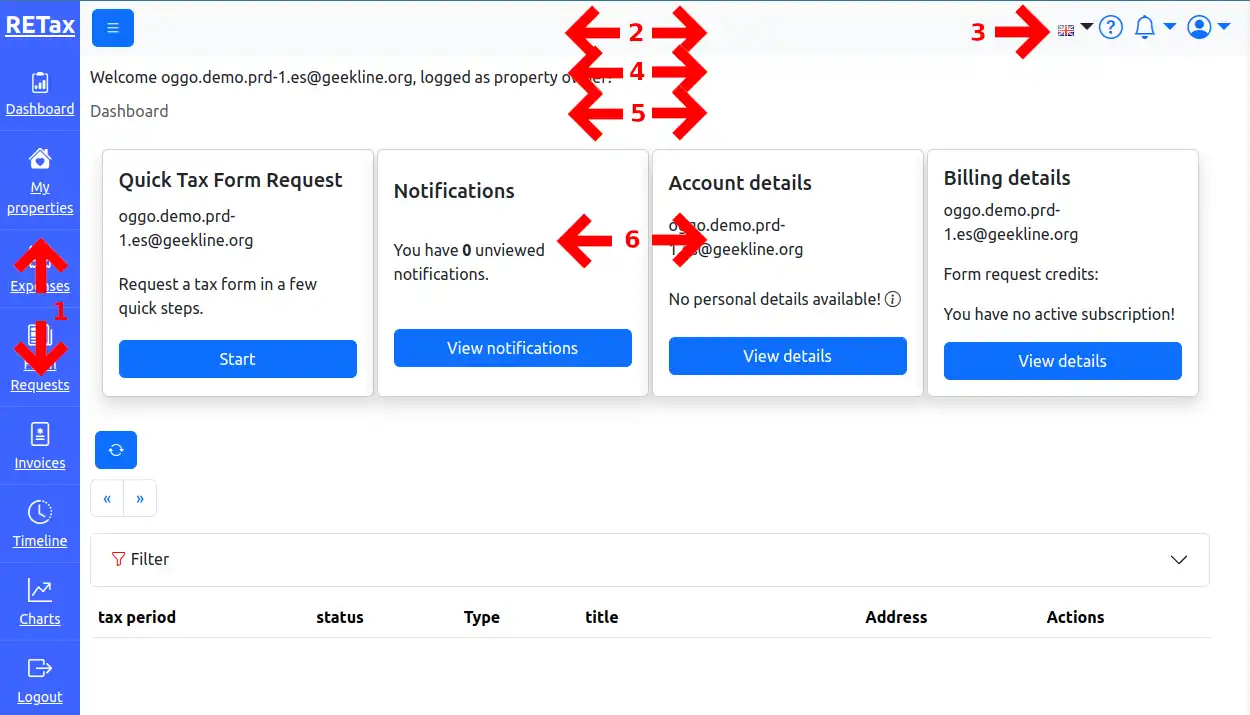
- Sidebar - on the left side is the sidebar for quick selection of different views.
- Navigation - on the left of the navigation is the sidebar toggle button. It will expand and collapse the sidebar. On the right side there are the menu buttons for help, alerts and account information (3).
- Menu buttons - this buttons will navigate you to particular views of the application. The help button brings you here, where you can read all about the application. The alert button will bring you in the view with your alerts [still not implemented]. The account button will drop down a menu with details, log out and many other functionalities.
- View header - here you can get important information e.g. the account and role you are logged in or some important system information.
- Breadcrumb - here you will have the hierarchy resp. the path to the view you are currently seeing.
- Action area - the most content and actions. Here on the top you can see cards with information and some action buttons. Below usually you will see information in tables and in some cases some action buttons you can perform on a particular table record.
What are the prices?
There are several options. You can buy Form Request Credit(s) (FRCs), or you can subscribe to one of our products. We offer basic subscription for one property. Our premium subscription is for 2 or more properties. If you need Form Requests for past periods, you will need to purchase FRCs for them. Subscriptions only cover the current fiscal period. A Platinum Form Request (PFR), our complete care service can be purchased for the price of 2 FRCs. All you need to do is upload an archive with all your files and we will take care of filling out the forms for you.
How can i start?
To start using the application, you have to fo through the registration process and complete all the required information in the account details and billing details. More detailed information can be found in the Getting started section or you can see some real time cases in our examples section.